It can be easily described as an electronic payment system that enables customers of the bank to carry out a range of financial transactions through the financial institution’s website. Online banking is also known as internet banking.
This service can be used via a personal computer/laptop, tablet, smart phone or smart tv.
Online banking allows you to:
- manage accounts online and in real-time,
- view account transactions,
- view balances,
- make transfers between own accounts like savings accounts,
- transfer money between own accounts to other account holders,
- settle certain bills without the need to go to the designated area,
- view information instantly on your current financial situation (money in the account/s) and most importantly,
- organise finances which helps avoid late or missed payments (electricity, telephony, tax dues and many other bills).
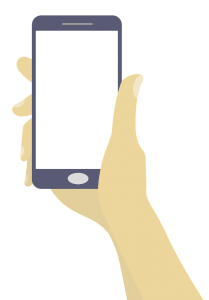
Keep in view that late or missed payments incur charges.
Internet banking is available 24 hours a day, 7 days a week, making the service convenient, very efficient (most transactions are processed virtually instantaneously) and mobile – it can be done anywhere, even abroad as long as there is internet connectivity.
It has become another important means of making payments.
The following are tips you may wish to follow with regard to Internet banking:
- Ensure that your bank provides you with a two-tier authentication mechanisms. This would consist of a ‘token’ gadget, which creates a unique code.
- Make sure that your password is 8 or more characters and combines letters, numerals and symbols. Do not use the same user ID and password for your financial accounts as you do for other sites.
- Access your accounts from a secure location, using computers and networks you know are safe and secure. Avoid using public networks and always look for the padlock icon in the corner of the browser, signalling that the website is encrypted.
- Always log out and clear your computer’s cache at the end of each session.
- Set up account notifications to immediately alert you if there is any suspicious activity on the account, such as large withdrawals or a low remaining balance.
- Never respond to urgent email claiming to be from a bank or any company that requests your account information or personal details.
- Limit the amount of personal information you provide on social networking sites. The more information you post, the easier it may be for a criminal to use that information to steal your identity, access your data or commit other crimes.
- Be cautious about messages you receive on social networking sites that contain links. Even links that look as if they come from friends can sometimes be harmful or fraudulent – and in fact may be attempts to gain control of your computer or steal your personal information. If you are suspicious, do not click the link. Contact your friend or the business directly to verify the validity of the email.
- Keep your computer operating system and browser up to date with the latest software and security downloads. Often called patches or service packs, these should be installed as soon as possible.
- Do not open attachments or install free software from unknown sources; this may expose your computer and the information on it to unauthorised sources.
- Install a comprehensive firewall / antivirus / anti-spyware software package on your computer. These software suites help detect and remove viruses and spyware that can steal vital information.


