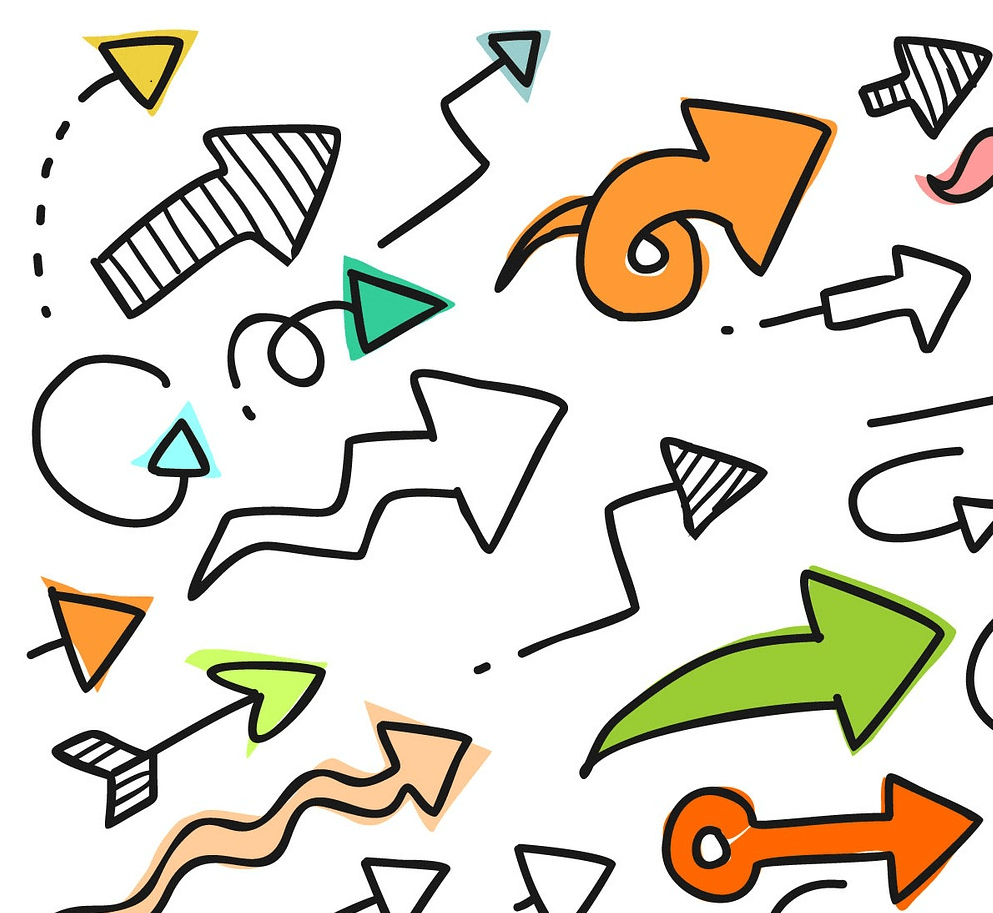
Better safe than sorry, Become well-informed:
General fraud prevention tips
Safeguarding your debit / credit card
Internet banking fraud protection
Buying safely over the Internet
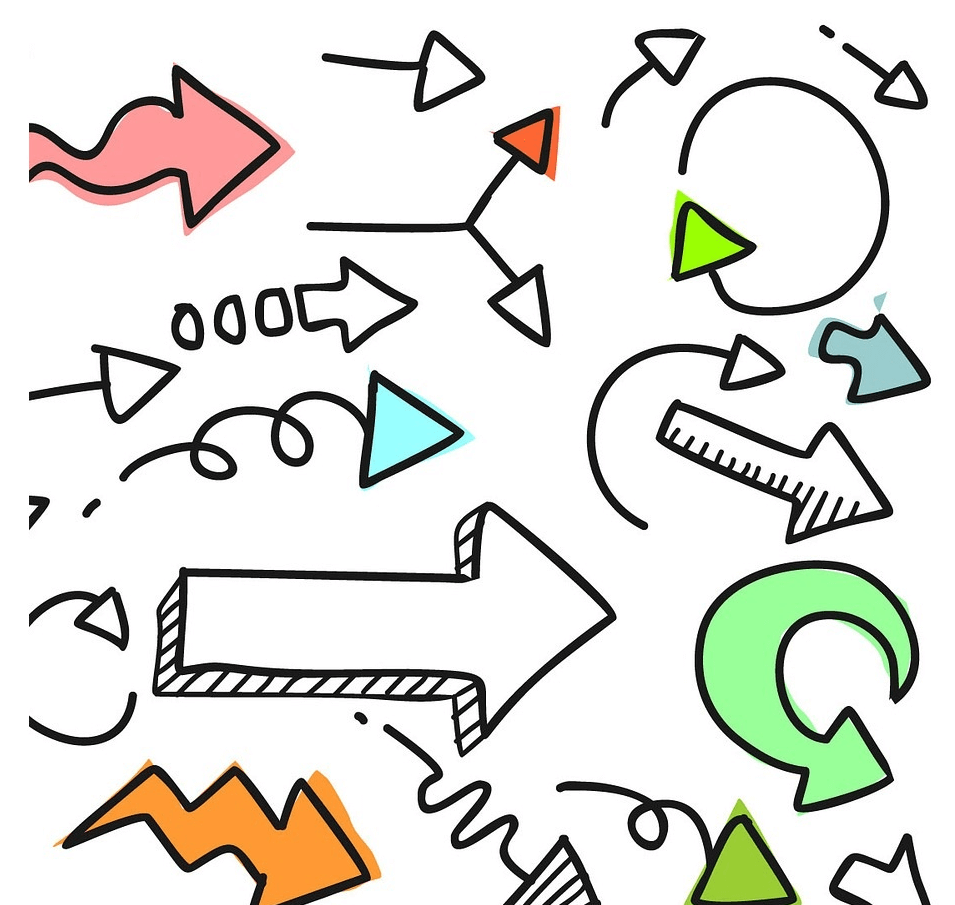
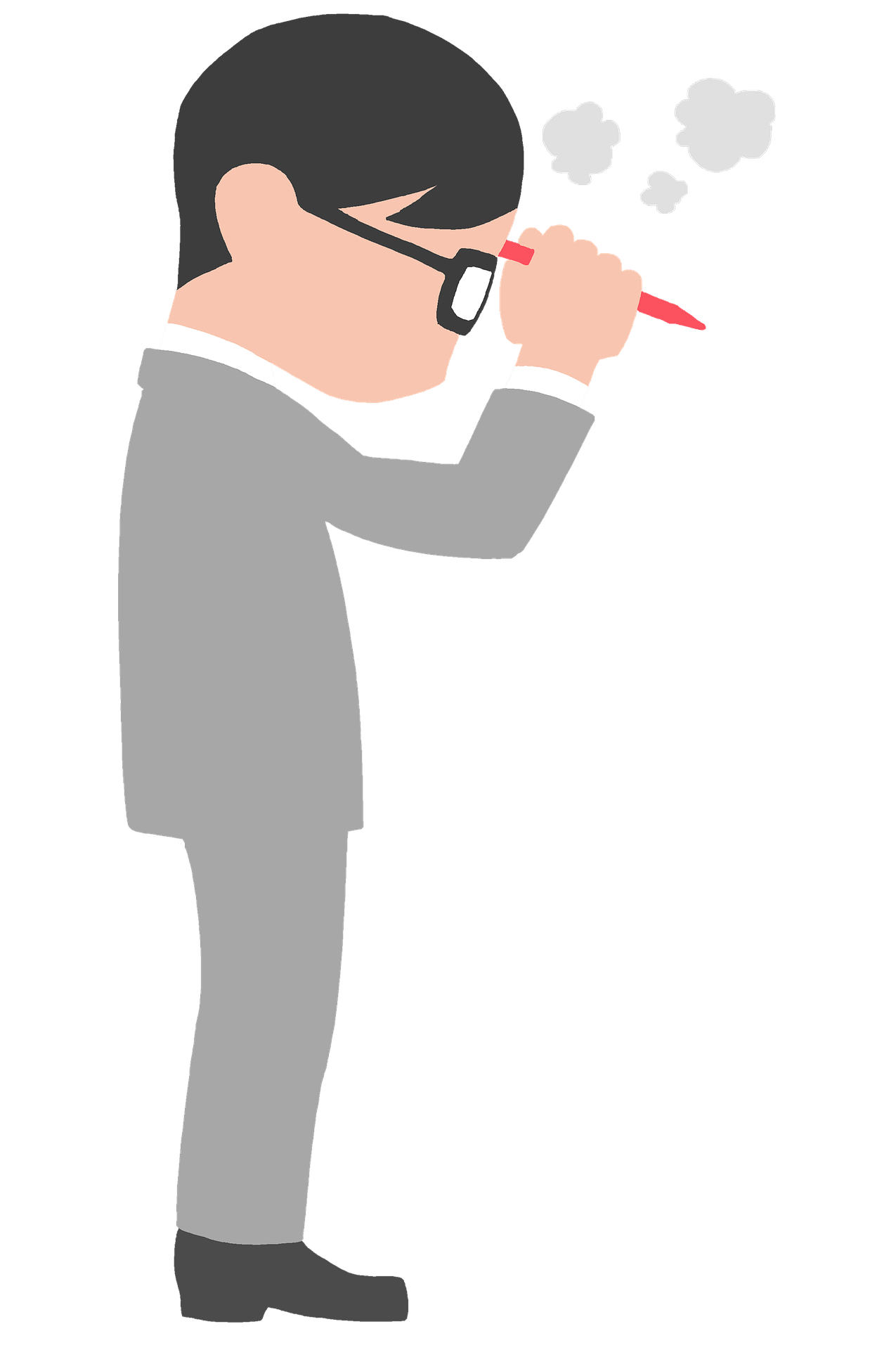
- Carry only necessary information with you. Leave your unused credits cards at home in a safe and secure location.
- Limit paper statements.
- Tear account statements or documents containing personal or financial information before discarding.
- Review your account statements regularly, looking for suspicious or unknown transactions.
- Limit the credit offers you receive.
- Remove your name from marketing lists.
- Never click on links sent in unsolicited emails.
- Keep your personal information in a secure place at home.
- Report lost or stolen cards immediately to the Bank that issued you the card.
- Keep the following details at hand to be able to respond quickly in case your cards are lost or stolen,
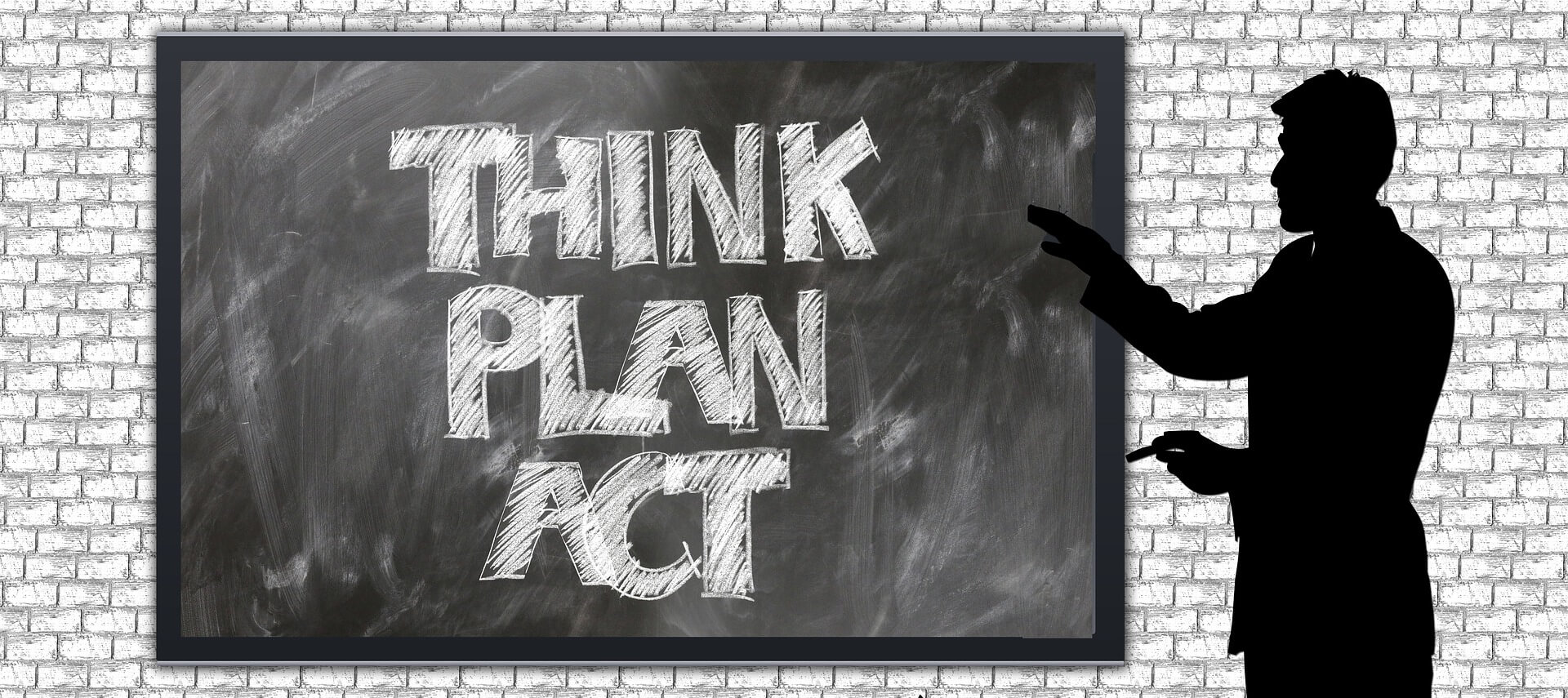
Credit card name.
Financial institution.
Card number.
Expiry date.
24 hour customer service contact
Be sure to store the list in a safe place and that you never carry it with you.
- Sign your card on the signature panel as soon as you receive it.
- Protect your cards as if they were cash—never let them out of your possession or control.
- Do not include your card number in an email.
- Do not give out your card number over the phone unless you initiated the call.
- Be sure that you get your card back after every purchase.
- Do not leave your credit cards in your car’s glove compartment.
- Do not lend your cards to anyone. You are responsible for their use. Do not let your credit cards be used by others, including family and friends.
- Choose a personal identification number (PIN) that is easy for you to remember but difficult for others to guess. Do not use any numbers or words that appear in your wallet or are easy to guess (name, birth date, house name, phone number, etc.).
- Never tell anyone your PIN. No one from a financial institution, the police, or a shop should ask for your PIN. You are the only person who needs to know it.
- Do not volunteer any personal information when you use your cards.
- Never write down your PIN, just memorise it. Do not write down your account number and PIN and carry the note with you. If your wallet or purse is stolen, someone else could have access to your money.
 When keying in your PIN, cover the keypad so others cannot see.
When keying in your PIN, cover the keypad so others cannot see.- Always make sure that sales vouchers are for the correct purchase amount before you leave the shop.
- Always keep copies of your sales vouchers, credit card, and Automated Teller Machine (ATM) receipts.
- Always check your billing statement to make sure the purchase amounts are correct and to ensure there are no suspicious charges. Contact your service provider immediately if you see a charge you do not recognise.
- Ask whether your bank has a service that automatically texts you when the card is used. If the bank offers such a service, activate it.
- Always put disputes regarding your billing statements in writing immediately upon becoming aware of the disputed item; otherwise, you may be held legally responsible for the entire amount of the disputed item. Many credit card issuers have specific instructions for notifying them of a billing error dispute.
- Read your credit card agreement and billing statements carefully for information regarding dispute notification requirements. You may also contact your credit card issuer to ask about their dispute notification requirements.
- Tear your ATM receipts before you throw them away.
- Keep your cards away from magnets; these can erase the information stored on your card.
- If you receive a replacement card, destroy your old card.
- Destroy cards for cancelled accounts.
- Shop with retailers you know and trust. Make sure internet purchases are secured with encryption to protect your account information. Look for “secure transaction” symbols.
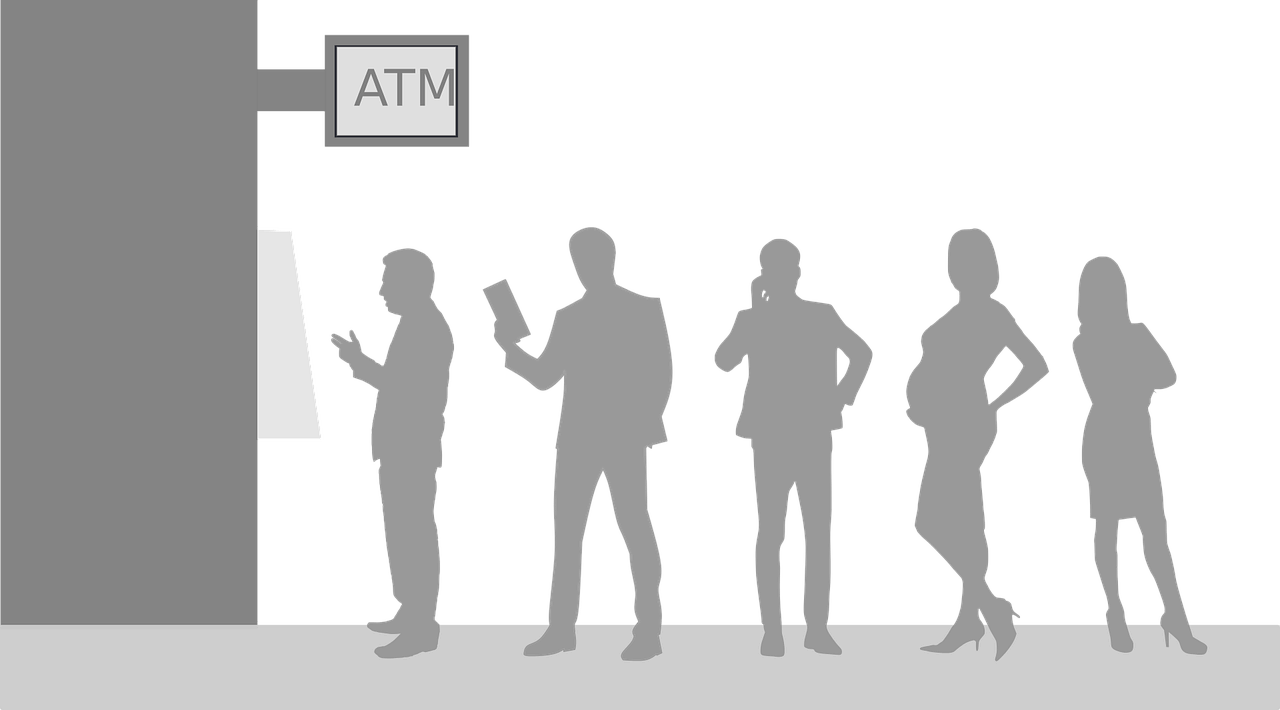
- Think about your personal safety when using an ATM. Most ATMs give out cash and many accept deposits, it makes sense to be alert and aware of your surroundings no matter where or when you use an ATM.
- When you are by yourself, avoid using an ATM in out-of-the-way or deserted areas. Use ATMs located inside banks or supermarkets where other people are around. Use ATMs in well-lit, public areas.
- Be aware of your surroundings when withdrawing funds. If your notice anything out of the ordinary, go back later or use another ATM.
- If it looks like someone has tampered with the ATM equipment, do not use it – this could mean that a criminal has attached a “skimmer” to the ATM to steal financial information. If a suspicious person offers to help you use the ATM, refuse and leave.
- When typing in your PIN, cover the keypad so others cannot see.
- After completing your transaction, remember to remove your card, cash and any printed documents such as receipts or statements.
- Put your money and ATM card away before you leave the ATM. Always avoid showing your cash.
- Always verify that the amount you withdrew or deposited matches the amount printed on your receipt.
- Take your receipts with you so potential criminals will not know how much you withdrew and use this to guess how much money is in your account.
- When using a drive-up ATM, keep your car doors locked and your engine running.
- Do not allow yourself to be rushed by an impatient person who is waiting for his or her turn at the ATM.
- Ensure that your bank provides you with a two tier authentication mechanisms. This would consist of a ‘token’ gadget, which creates a unique code.
- Make sure that your password consists of 8 or more characters and combines letters, numerals and symbols. Do not use the same user ID and password for your financial accounts as you do fo
 r other sites.
r other sites. - Access your accounts from a secure location, using computers and networks you know are safe and secure. Avoid using public networks and always look for the padlock icon in the corner of the browser, signalling that the website is encrypted.
- Always log out and clear your computer’s cache at the end of each session.
- Set up account notifications to immediately alert you if there is any suspicious activity on the account, such as large withdrawals or a low remaining balance.
- Never respond to urgent email claiming to be from a bank or any company that requests your account information or personal details.
- Limit the amount of personal information you provide on social networking sites. The more information you post, the easier it may be for a criminal to use that information to steal your identity, access your data or commit other crimes.
- Be cautious about messages you receive on social networking sites that contain links. Even links that seem to come from friends can sometimes be harmful or fraudulent – and in fact may be attempts to gain control of your computer or steal your personal information. If you are suspicious, do not click on the link. Contact your friend or the business directly to verify the validity of the email.
- Keep your computer operating system and browser up to date with the latest software and security downloads. Often called patches or service packs, these should be installed as soon as possible.
- Do not open attachments or install free software from unknown sources; this may expose your computer and the information on it to unauthorised sources.
- Install a comprehensive firewall / antivirus / anti-spyware software package on your computer. These software suites help detect and remove viruses and spyware that can steal vital information.
- Do not buy over the Internet with high value credit card or debit card such as a Gold Card. Obtain a card with a low credit level specifically for on-line purchases so that if you are compromised – such as the credit card number is stolen – your exposure is limited. Tell your credit card provider that you do not want them to raise the limit on this card without your prior written permission.
- If you notice on your card statement an online purchase which is suspicious immediately contact your bank.
- Keep your computer operating system up to date to ensure the highest level of protection.

- Use an up to date web browser.
- Install a personal firewall on your computer.
- Install, run, and keep anti-virus software updated.
- Avoid downloading programs from unknown sources.
- Never use your ID Number as your username to sign into online accounts.
- Never set your username to be the same as your password.
- Protect your online passwords. Do not write them down or share them with anyone.
- Use secure, encrypted web sites for transactions and shopping.
- Always log off from any banking, e-commerce or merchant web site. If you cannot log off, shut down your browser to prevent unauthorised access to your account information.
- Completely shut down your computer when you are not using it. Do not leave it in sleep mode.
- Do not send identifying personal information, such as account numbers, credit card numbers, or PINs via email. Financial institutions will never send you an email asking for this type of information.
- Never download files or click on hyperlinks in emails from people or companies you do not know.


