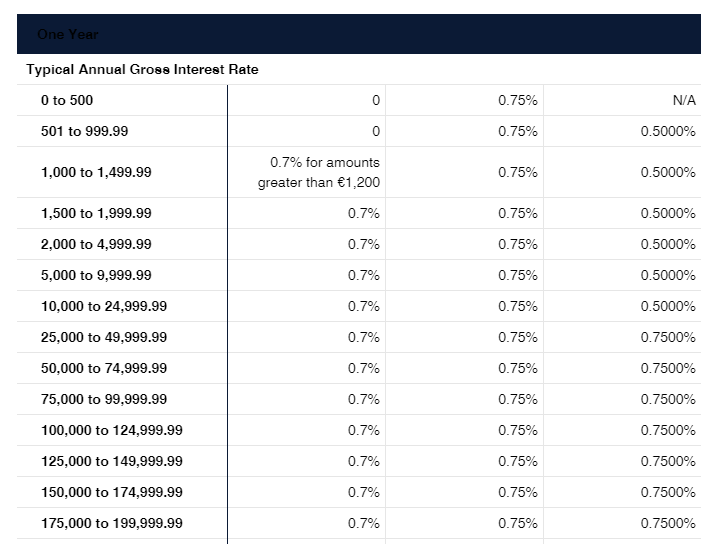Step 1 - First choose the product or service that you are interested in.
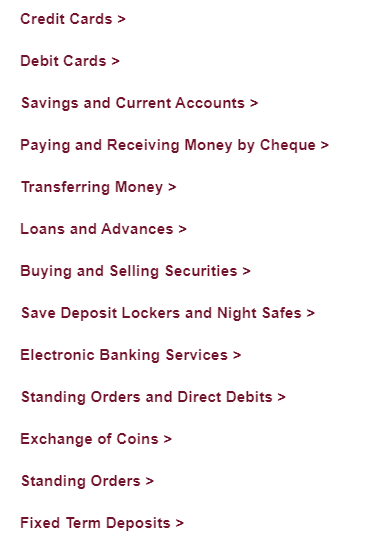
Step 2 – I wish to look at Fixed Term Deposits. Click on Fixed Term Deposits and the following screen comes up.
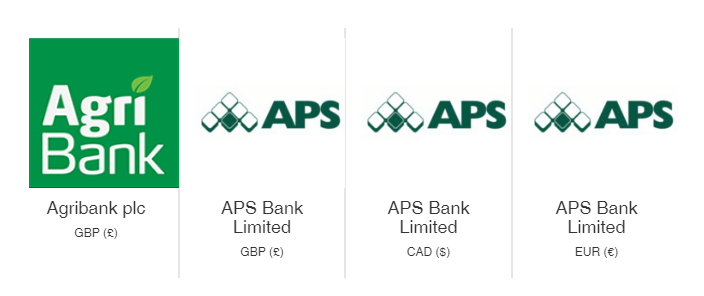

Step 3 – Click on banks you wish to compare. In this case the data base allows you to compare up to three banks. The screen shot shows two of the three banks selected for comparison.
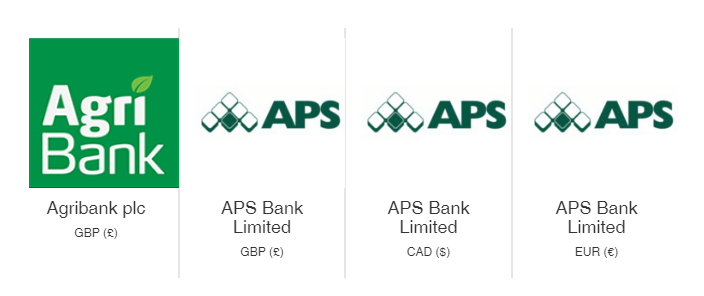

Step 4 – Now press compare and the terms and conditions of each of the Fixed Term Deposits from the three different banks selected is presented.

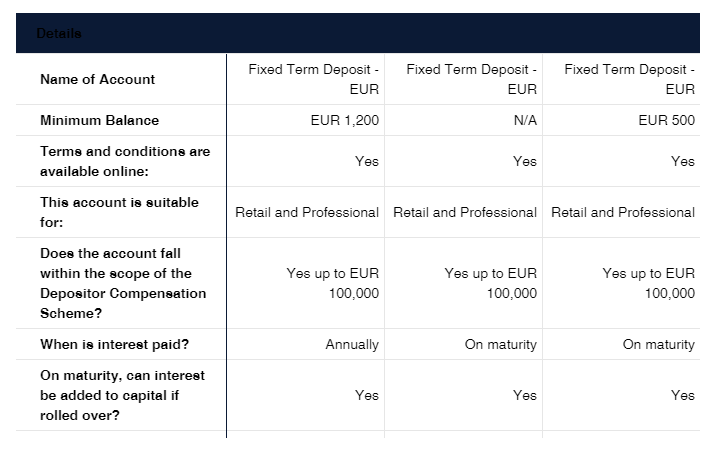
Step 5 – You can scroll down and compare different matters. For example, the screen shot below compares the interest rates of the different products selected for a fixed term deposit of 5 years.