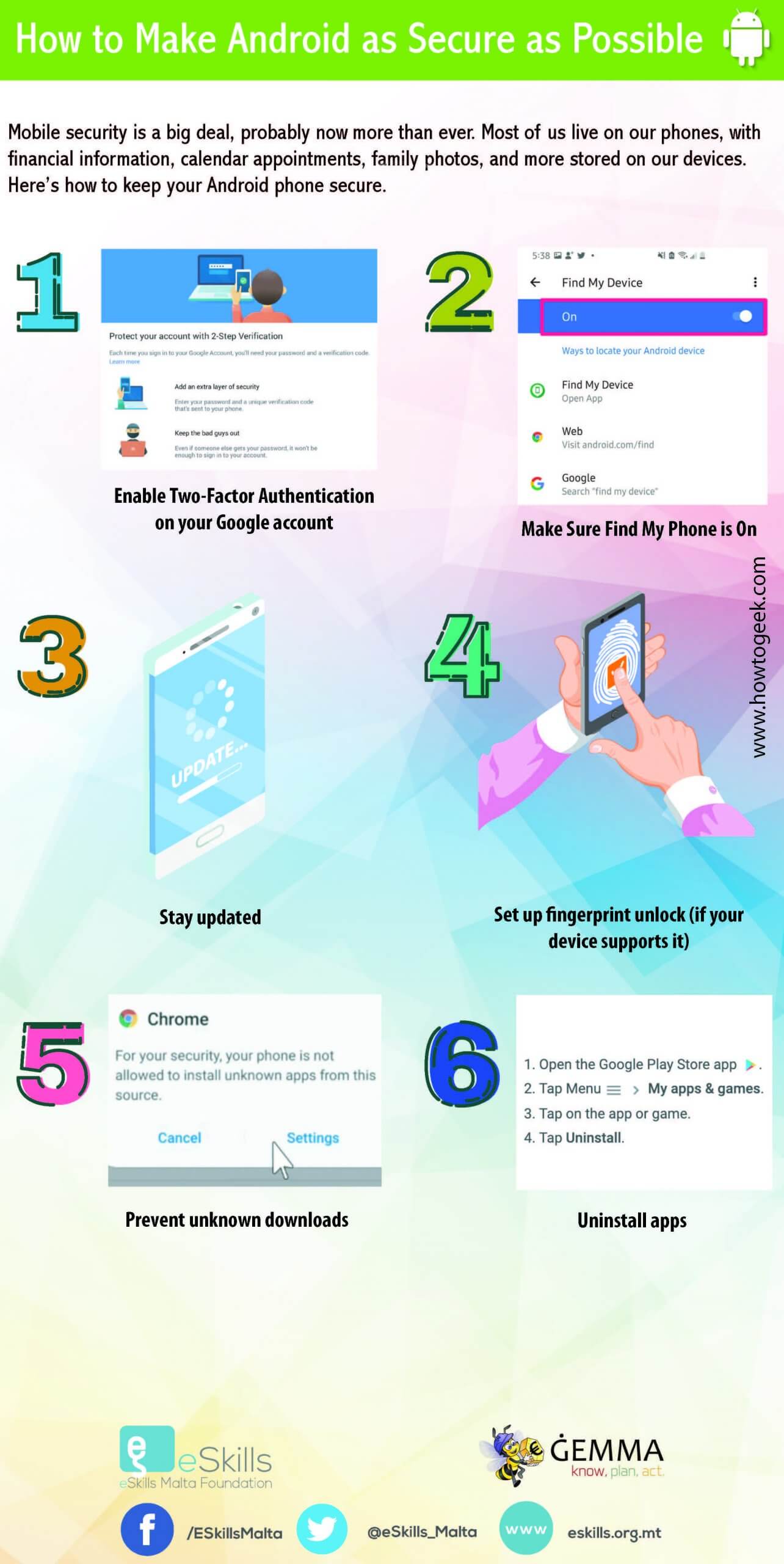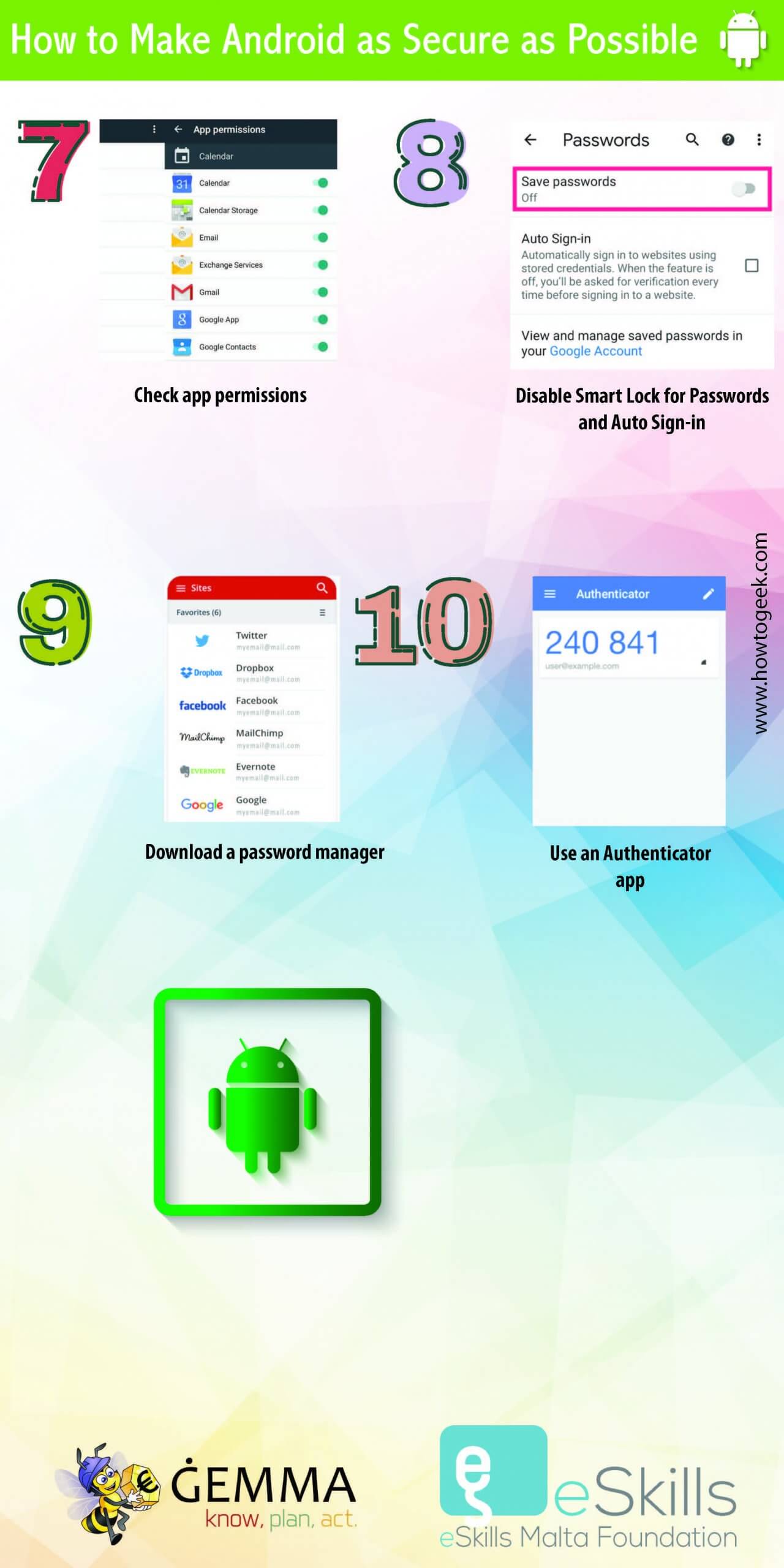Have you followed our Little Black Books on Scam and Fraud series? You can download them, in Maltese or English, from the following link: https://gemma.gov.mt/ebooks/.
As you will quickly realise a good number of the scams and frauds discussed in the Little Black Books are the result of hacking of your computer, tablet, and mobile through the Internet. Once the scammer gets access to your machine s/he will practically do what s/he wants – scrummaging your records for personal and financial information as well as changing the security and settings of your device so that s/he can access it at will.
Too often, scam attacks can be blocked if you make sure that your security settings for your device are properly triggered. Keep in mind that scammers prefer targeting easy prey as they want a ‘fast hack’ without too much effort and time – so if you have your basic security settings in place there is a likelihood that they back off and target somebody else.
The eSkills Malta Foundation together with ĠEMMA have put together this easy to use infographic highlighting some of the basic security features on you Android phone. These steps include:
- Enable two-factor authentication on your Google account.
- Use a secure lock screen.
- Make sure Find My Phone is on.
- Disable ‘Unknown Sources’ and Developer Mode.
- Stay updated.
- Set-up a fingerprint unlock.
- Prevent unknown downloads.
- Uninstall apps.
- Check app permissions.
- Disable Smart Lock for Passwords and Auto Sign-in.
- Download a password manager.
- Use a VPN.
- Use an Authenticator app.
Scroll further down to view the Android Security Infographic or click here to download.